Basic requirements and How to open A Youtube Channel
Gradually, we are going deeper. Today’s lecture will not be as technical as yesterday’s since our attention is mainly on the basic requirements for a youtube channel. So what I will do today is to list those basic requirements and then show them to us. After it, we shift our emphasis on how to upload a video through youtube, so that you can start uploading immediately.
In these basic requirements, we shall divide into two: they are the basic tools and the basic needs. Let us look at the basic tools;
Basic tools for Youtube Channel
- Camera
Of course, the number one must be your camera. If you are serious about vlogging, you need a high-quality camera. But as a starter, you do not need to buy expensive cameras. You can use the camera on your phone. The kind of content you will be creating will define the type of camera to acquire.
2. External microphone
Your video needs a good sound system. So you need a good microphone for your audio. This will enable people to hear and understand what you are saying. This microphone is like the one we use in the church. We have microphones for vlogging and content creation. You can buy it in the market or online. Sound is very important when it comes to YouTube content, good and excellent audio will keep your viewers attentive.
3. A script
You need to write down what you are going to say and how you are to say it. You have to write your script and practice it. In that script, write how you want to speak, when you will shout, express, make signs etc. When you see us talk through the tube, do not think, we just wake up and begin to open our mouths. You have to follow the script. Write it down and master the script. But if you cannot, you try talking over the tube like that. But always know that even if these comedians make use of scripts, it is very important.
4. A particular place
You will need a particular place for your vlogging. Hence, you may not need it if you need to go out for vlogging.
5. Video and Audio Editing Software
sponsored
This is very important. There are many of them in the google play store. After recording your video and audio, you have to upload them and do some editing. You need to add some effects, sound, add texts, images and recordings. This is why you need some of this software. Examples of this software are Filmora, Adobe Premiere Pro, Vlogit, Powerdirector, Video Editor for Android Apps, KineMaster Pro Video Editor, Adobe Premiere Clip, Magisto Video Editor and Maker, VideoShow etc. There are many of them in the google play store.
- Light
You need a light source. You need a light source for the background of your video.
- What You Need
- Use more of Nights and early morning: The aim is to eliminate noise from the background.
2 Use Thumbnails: Thumbnails are the images that people will see first before they click on your video. These thumbnails are very important. Example here below
3. You must have a Niche: Niche is the area of your interest. So, You do not vlog on dogs today and tomorrow you vlog on cooking. You do not vlog on word of God today and tomorrow you vlog on news. Therefore, Your youtube must be within your description so that when people visit our channel, they already know what they are going to hear. If you are good at giving relationship advice, it will sell you more.
4. You must have a title of your video, tags, titles, thumbnail, descriptions
Part B
How To Upload a Video on Youtube
- Before you upload your video, You have to make sure that your file is supported by youtube. Examples of files supported by youtube are MOV, MPEG4, MP4, AVI, WMV, MPEGPS, FLV, 3GPP, and WebM. If your video file type is not among those supported by Youtube, you will re-export it and convert it to the supported format.
- Click on the youtube icon to open it
![]()
- When it opens, look below the platform, click the plus sign there to upload
![]()
4. You will see “create a short, upload a video and go live”. If you want to upload a very short video, you click “create short”, if you want to upload your video, you click “upload a video” and if you want to go live, you click “go live”. So, let us click upload a video
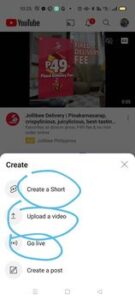 5. When you do that, the video you want to upload will come out, then you choose one
5. When you do that, the video you want to upload will come out, then you choose one
 when choose the video, click next, at the top right corner
when choose the video, click next, at the top right corner
 6. Next put the video title, description and tags
6. Next put the video title, description and tags
 Then select, it is not meant for kids and upload. After uploading your video, you can now edit the thumbnail by adding the already designed thumbnail that you want to appear on YouTube. So, these are the steps on how to do this:
Then select, it is not meant for kids and upload. After uploading your video, you can now edit the thumbnail by adding the already designed thumbnail that you want to appear on YouTube. So, these are the steps on how to do this:
- Open your youtube and Click on the image at the top
![]() 2.Then click on youtube Studio
2.Then click on youtube Studio ![]() 2. Then click on that video that you posted recently or the one you want to change the thumbnail. Then click on the pen as it appeared below
2. Then click on that video that you posted recently or the one you want to change the thumbnail. Then click on the pen as it appeared below![]()
- Therefore, click “change” to go to the device. So, when you go to the device, choose the already designed thumbnail. Choose any of the thumbnails shown to you. The thumbnail will change automatically, then click done.
![]() Thank you for today.
Thank you for today.





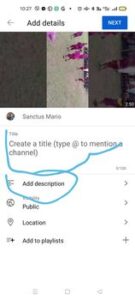





Thank you Fr 😊
Thank you father so educative
Thank you Fr., for this life changing teachings, remain blessed to the glory of God’s name, Amen
Thank you too
Well done
Thanks a lot Padre
Great job, Father. May God be with you always.