ads
Many people are having problems on how they can send large files to their friends and families or to anyone depending on the need for that. Presently, there are people who are writing to me and asking me how they can send their large files. So, in this little write up, I will guide you on how to share your files through the internet using wetransfer.
1.Compress the file first.
First of all check if your file is larger than 2GB. If the file is too big than 2GB, go to freeconvert.com and compress the file within 2GB or below. You can also click here to migrate to freeconvert. when you log into it, you will see an image like this one below
Then click on that place they wrote, “choose files” this will lead you to the files in your computer of phone. Then upload the file, and then click compress like the image below
You will see that “compress now”. Click on it and compress the video to the desired size. Then download it back to your computer or phone. Please if your file is within the desired size, you do not need to compress. Just go straight to no.2. Then next
sponsored
Next go to www.wetransfer.com, when you open the website, you will see a file like this
 Then click on send file, then you will see an image like below
Then click on send file, then you will see an image like below
 click on upload files. When you click on upload files, You will see image like below
click on upload files. When you click on upload files, You will see image like below
 Or it will take you to your phone or computer, depending on the phone that you are using.Then click on the file. when you click on file, you will see an image like below
Or it will take you to your phone or computer, depending on the phone that you are using.Then click on the file. when you click on file, you will see an image like below
 Then you select the file you want to upload. When you click on the file, it will upload to wetransfer.
Then you select the file you want to upload. When you click on the file, it will upload to wetransfer.  It will be like the above image. Then click next . When you click next, you will see an image like this below:
It will be like the above image. Then click next . When you click next, you will see an image like this below:
 Then select “get a link”. like this below
Then select “get a link”. like this below
 Then click transfer. They will give you a link to the video that you uploaded, like this below
Then click transfer. They will give you a link to the video that you uploaded, like this below
 You will see copy link. Click on that. It will copy, then send the link to anyone you want to send it. The person will receive the link and click on it, then he or she will download the video to his phone or computer. I hope this is well explained.
You will see copy link. Click on that. It will copy, then send the link to anyone you want to send it. The person will receive the link and click on it, then he or she will download the video to his phone or computer. I hope this is well explained.
If you have any question on how to send file through wetransfer, please let me know in the chat box. I will explain that of google drive and file.im later. God bless you
sponsored



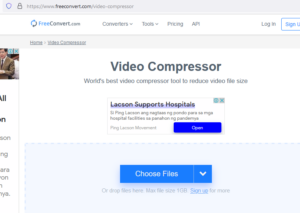
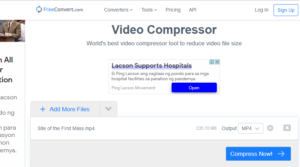

Thank you Father. Let me go try it.
Thanks so much Padre, I appreciate
God bless you richly Padre…more anointing and wisdom.
Thank you Padre, may God continue to bless you
Thanks Fr.