ads
Introduction
In today’s lecture, we are going to deal on four things. We will focus on What you have to do with youtube and what you do not have to do with youtube. But especially we have to focus on the don’ts since we have talked about what to do with youtube yesterday.
Then We shall discuss how you can open a youtube channel.
Then I will let you know the basic requirements Youtube needs. And finally how to design your thumbnails. What is canva and how to use it to design your youtube. So let’s go.
Youtube Do’s and Don’ts
There are things you must not do if you want to be successful with Youtube. They are:
- Do not kill yourself when people do not watch or subscribe to your videos. There will be a time they will. Just upload and share contents. Youtube on itself will show people your video. When people view the video, they can subscribe.
- Never in your life try to be in competition with anyone. Also, do not ever try to copy anyone. Be unique.
- Youtube frowns at copyrighted videos or music. If you upload a video that is not yours, they may strike your channel. You have to be unique. Do not ever upload a video that is not unique to you. Be original.
- Do not publish all the videos at the same time. Publish them gradually. You can just be producing videos and storing them.
- DO not think that immediately you start posting videos on youtube, you will start making money. No. There are requirements you must achieve. I will treat them later. Like I don’t want the lesson to be boring. It will be gradual step by step. But surely we shall reach there.
- Not having something to offer. You must have something to offer, and you need to have a particular day for it. Unless you can just posting any time you want. But having a program is good. People will always check in there during that time to check when the video will drop.
- Never use your youtube for Spam, scams, Nudity and sexual content and Harmful or dangerous content.
- Do not expect your video to go viral immediately. Otherwise you will be frustrated. But with time it will.
Now Steps to Open Youtube Channel
To have a youtube channel, first you must have a google account. If you already have a gmail account, you don’t need to worry, it is already a google account. If you don’t have a gmail account. Login to gmail.com and create an email immediately. Then follow this steps:
- Locate the youtube on your phone. The Youtube in your phone is like this below
Then log in to youtube.
2. When you log in youtube, the next is to put in your gmail address and password
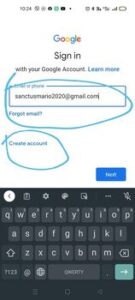 If you do not have gmail account, you can then create account. Just click create account and create your google account.
If you do not have gmail account, you can then create account. Just click create account and create your google account.
3. Then it will sign in. NExt , look up at the right hand corner. Click on the image at the top, or the Letter at the top. Because some will appear as L, B , A etc,
 4. Next click “manage Your account”
4. Next click “manage Your account”
sponsored
6. Then input the name and the image that you want
7. After saving your details. Go back to the youtube then click
8.Then change the image and channel art of your channel
What is Channel art and How to design Your Channel Art
The Channel art is an image that describes you and everything about your channel in a bit. So, to do it we use canva.
- go to canva.com. click social media
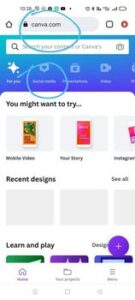 2. When you click social media, the social media designs will come out. then scroll from left to right. You will see youtube channel art. just click on it.
2. When you click social media, the social media designs will come out. then scroll from left to right. You will see youtube channel art. just click on it.
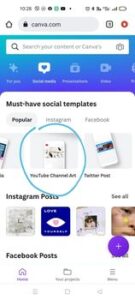 2. Next the channel arts will be listed, then you choose one
2. Next the channel arts will be listed, then you choose one
 3.Choose anyone. then click on the different parts to change and redesign them . Click on the cross sign below always, to upload and edit
3.Choose anyone. then click on the different parts to change and redesign them . Click on the cross sign below always, to upload and edit
4. Then upload pics from your computer and redesign the arts
Next, it will show you, upload from media
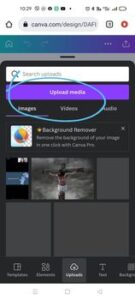
 This is how you will redesign the channel art. To edit the text and background, also do the same. click and on the required test, and do your editing.
This is how you will redesign the channel art. To edit the text and background, also do the same. click and on the required test, and do your editing.
Then go back to the youtube and click again your channel
Finally, click at the pen to do the final editing
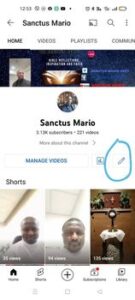 Then put the name, description and the channel art that you designed at canva. after putting your name and description, use that camera image by the top right corner and upload the channel art that you designed at canva. Use the camera image at the middle and upload your main YouTube image.
Then put the name, description and the channel art that you designed at canva. after putting your name and description, use that camera image by the top right corner and upload the channel art that you designed at canva. Use the camera image at the middle and upload your main YouTube image.
With the image below, you will see my channel art, it contains, the logo, my image, description and social media handles at the same time. But the youtube image is at the middle.
Then click more about this channel to copy your youtube link. Now Your Channel is ready. Congrats.
 We thank you for today. Lecture continues tomorrow For day three.
We thank you for today. Lecture continues tomorrow For day three.
sponsored





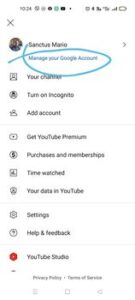
 6
6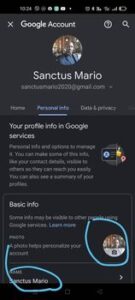
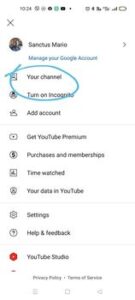


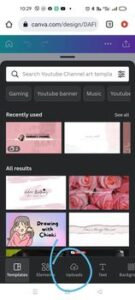
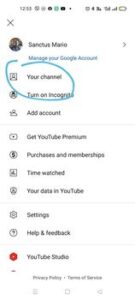
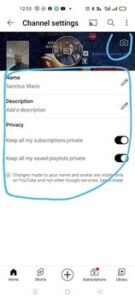

Thank you, Fr. The lecture is so wonderful
Thanks very much Padre God bless you always 🙏
Thank you FR
Thank you Fr., for this life changing teachings, remain blessed to the glory of God’s name, Amen
Thanks padra
God bless you Fr.
Thank You Fr,
This is really a great opportunity
I’m learning gradually God bless you Fr
Father this is interesting, let me try to create my channel now. God bless you more. Amen!